Some people use private browsing to watch porn. I use it to read the Washington Post. And I probably feel a lot dirtier afterward.
I’ve been meaning to write this article as a public service so that my readers can understand how to navigate through today’s online media environment in a way that is least beneficial to the establishment propaganda machine. The following tricks aren’t new and I didn’t come up with them, but I keep getting people telling me they’re unfamiliar with them and they’re probably more important for this specific sector of online community than any other, so here’s me doing my part to spread awareness in a way that hopefully even the most internet-illiterate can understand.
First I want to talk about how to read articles by outlets like the New York Times and the Washington Post. I know, I know, we all know those are corporatist warmongering propaganda rags, but it’s important to be able to find out what they’re saying so that those of us working to spread truth can fight their pernicious narratives with information. WaPo alone has ties to both the CIA and to a dangerous plutocrat who is trying to control the underlying infrastructure of the economy, so discovering what such an outlet wants us to believe is an important part of figuring out what’s going on in our world.
Trouble is, they’ve got a paywall. After a few free article reads in a month, when you try to read one of their articles you get a message like this instead:
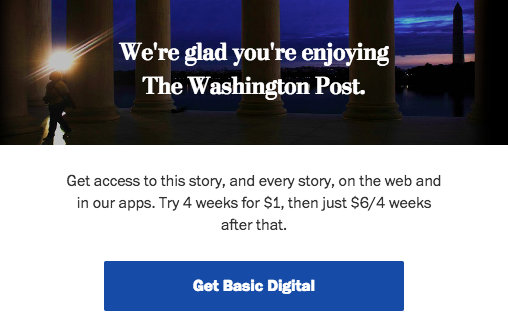
From the feedback I’ve been getting from my audience, this is where a lot of people give up; the mind virus that this oligarchic mouthpiece is trying to implant in the public remains a mystery to them. There’s no need for that. What you do is open a private/incognito browser and paste the URL of the article you’re trying to read.
In Chrome, that means selecting “File” and then “New Incognito Window”:
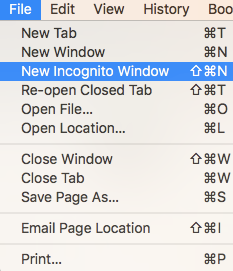
In Safari same thing, but it’s “New Private Window”:
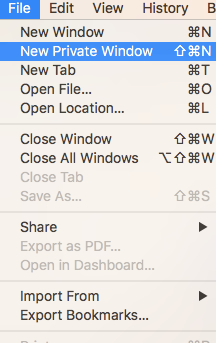
Then you paste the URL address of the article you’re trying to read in the new window you’ve just opened, and presto! Now you know that both WaPo and the Associated Press are circulating the story that Bashar al-Assad is using chemical weapons on civilians in Syria based once again on reports from the western-backed terrorist propaganda firm the White Helmets, also known as the “Syrian Civil Defense”.
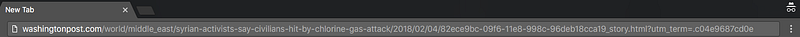

So that’s a good tool for you personally to get around paywalls, but what about if you want to share that article online so that other people can see what fanciful stories the empire is trying to spread about Syria, Russia, Iran, North Korea, important grassroots political movements, etc? If you are as opposed to these establishment propaganda outlets as I am you probably want to avoid bringing them clicks if possible, because who wants to help financially subsidize the world’s brainwashing? One thing you can do to avoid this is use an archived link instead.
First go to archive.is and do a search in the bottom blue bar to see if someone has already made an archive of the article you want to share:
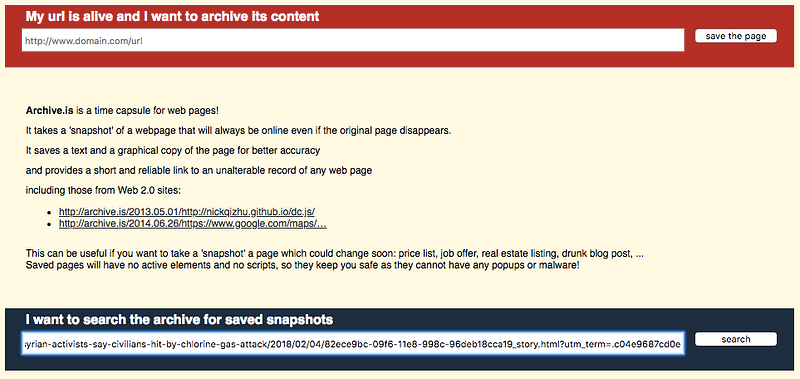
If you get no results, enter the URL into the top red bar and it will create an archive for you. You might have to clip off a few of the extra characters at the end of the URL until it ends in .com or .html or makes a normal address in order for it to work; I had to snip off the “?utm_term=.c04e9687cd0e” from the above URL, for example. It will only take a few seconds, during which you’ll get a screen that looks like this:
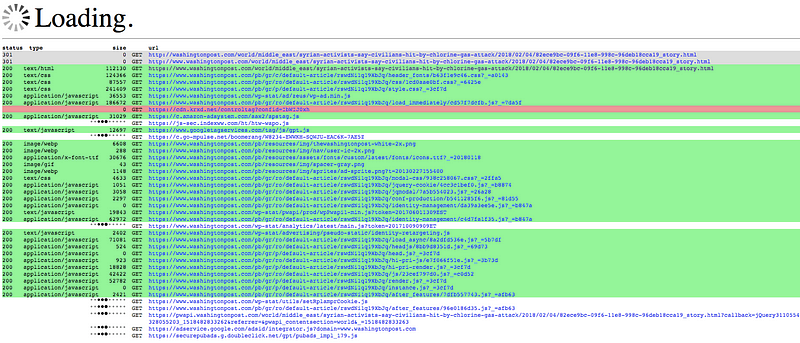
Then hey hey! You’ve got a link to an archive of the Washington Post article that you can share with your friends and followers without drawing revenue-generating traffic to a deep state psyop factory! I’m lazy about this myself sometimes, but we should all try to use archived links to MSM articles. Friends don’t let friends support propaganda.
Another added bonus of archiving links is that if there’s a sleazy edit made to one of the MSM’s infamous discredited Russiagate stories, for example, the information is publicly available to call them out on it.
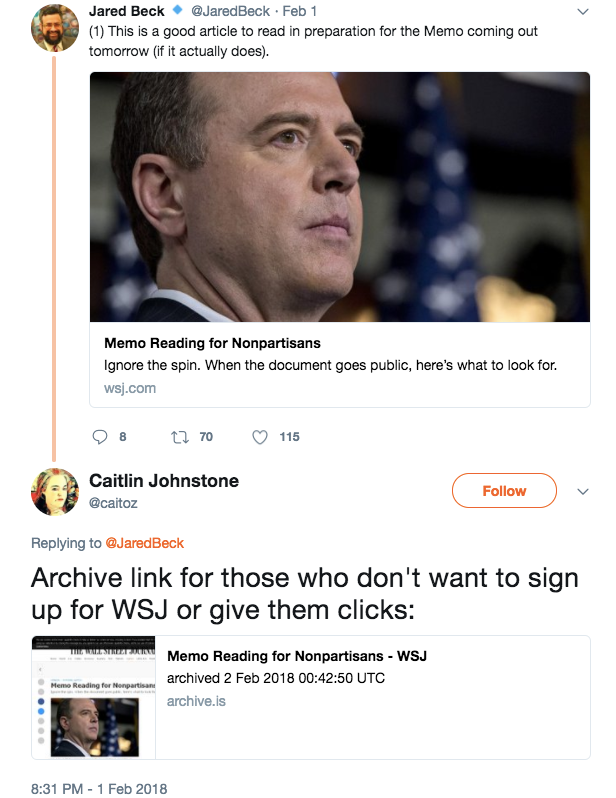
Other MSM sites like the Wall Street Journal have gotten hip to the private browser trick and will often be inaccessible that way, but you can still go to archive.is and check if any good Samaritan has signed up with that outlet and archived the article you’re looking for. Very often they have, as in the screenshot above. Just go to the bottom blue bar at archive.is and do a search for the URL you’re trying to read.
Another trick you can try is a simple search of the exact headline or a snippet of text from the article you’re looking for. Often the text of the story will have been nabbed and republished by some smaller outlet or blog, and you can read it and share it from there. This trick works via mobile as well, which is nice.
And that’s really all you need. There are other methods you can use to get around paywalls, but I’ve never had to use them and I’m not sure about the legal gray areas involved in them, so I won’t endorse them here. I’ve been able to build a career on attacking mainstream media narratives using only the techniques described above, so they should work fine for you, too.
_____________
Thanks for reading! My daily articles are entirely reader-funded, so if you enjoyed this piece please consider sharing it around, liking me on Facebook, following me on Twitter, bookmarking my website, checking out my podcast, throwing some money into my hat on Patreon or Paypal, or buying my new book Woke: A Field Guide for Utopia Preppers.
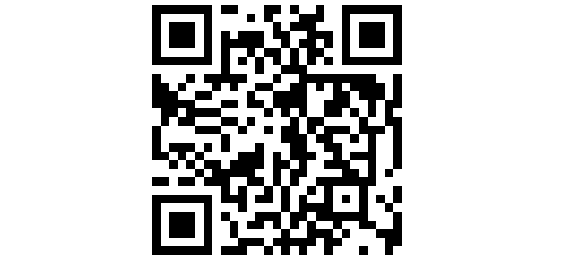
Bitcoin donations:1Ac7PCQXoQoLA9Sh8fhAgiU3PHA2EX5Zm2







9 responses to “How To Deprive Mainstream Media Of Revenue And Get Around Their Paywalls”
Incognito mode does not work. Maybe it used to but it doesn’t now.
Great options, but you can just use our site! We allow you to bypass pay-to-read articles by linking to the same stories from free alternative sources. It’s totally free and doesn’t require you to even leave the page.
There’s another alternative: Don’t consume stuff you didn’t pay for. If you don’t like corp media, and there are fine reasons not to, then don’t consume the product. “I don’t like it but you gotta gimme the stuff for free” is a weasel cop out, aka stealing dressed up with some doublethink.
In FireFox (an open source browser) just right-click on a link and “Open Link in New Private Window”.
It might be worth adding this to your instructions!
‘Paywall’, what a great newspeak term. I am so glad you resisted ‘1984’. I am counting on you to mine it for all it’s worth. Remember, it’s not a novel, it’s a blueprint. e.b.
Caitlin: You have again written an article that is insightful, helpful and, well, just plain great. Yours is one of the very few names I read religiously, so I do need to donate to you (and I will, soon, I promise). Your views on the media, the neocons, endless war, etc. match mine to a “t.” I wish more people saw the world as we do, and I know that is why you write. Thank you, again, for everything you do.
Paywall News is handy too: http://www.paywallnews.com/
Here is a trick that works well with many newspapers when you get to their paywall on a Mac or iOS devices: Instead of agreeing to sign up, go up to the URL bar at the top of the window and quite often, you will see 4 short horizontal lines, usually on the left of the URL. Click on that and you will get the easy-to-read Reader mode which will show you nothing but the text and (most) illustrations, but no ads, of the article! You can also email it to yourself or your friends.
I caught on to the reader thing a little while back, but I too frequently forget to use it; Thanks for the reminder.